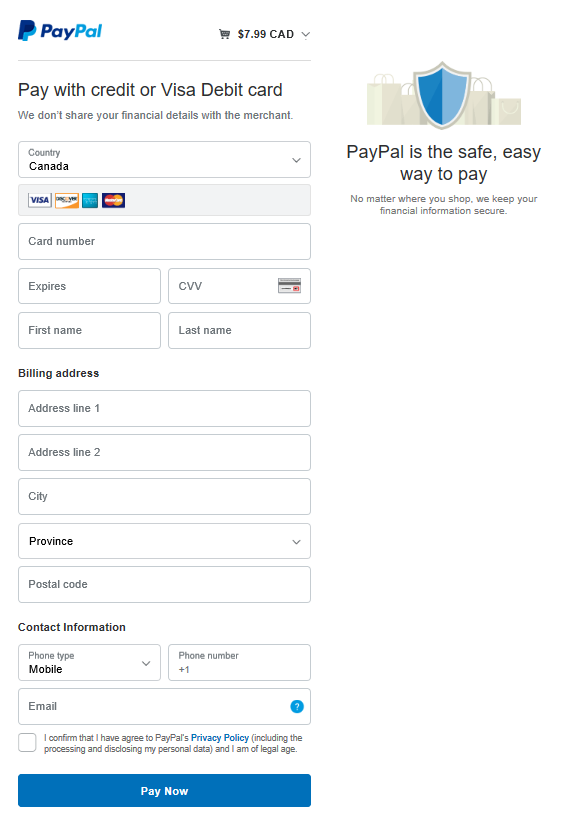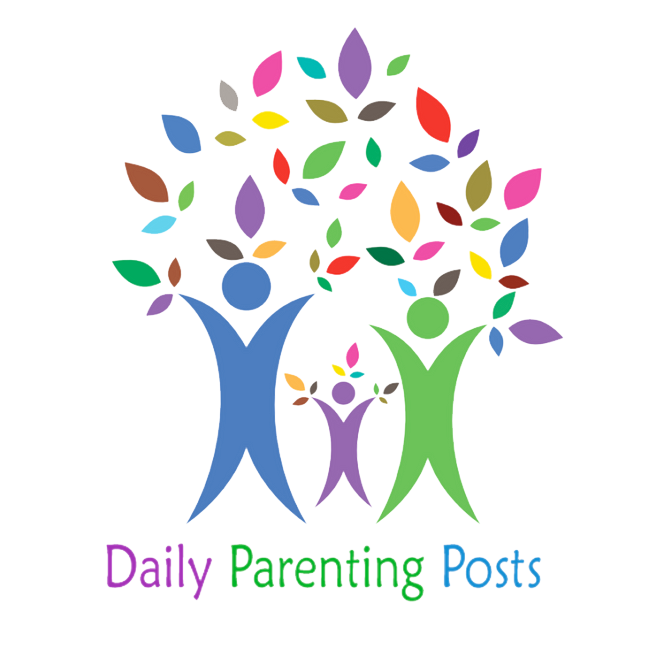FAQs
After my order is received how do I get the book?
Once you place your order you will receive an email with options to download your copies in PDF or EPUB (electronic publication) format (see image). Click on the PDF option unless you have special EPUB software installed on your device.
After you click the link, go to your downloads file. You should see “Better Behavior Now!†at the top of your list. You can leave it there (and just click on it to open and view your book) or you can save it to another location on your computer (and click on it from the new location to open and view the book).
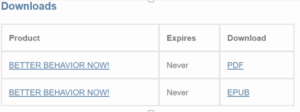
How long does it take to receive the e-book?
In most cases it takes seconds to receive the email with the link to your book after you placed the order. However in some cases it can take a few hours. If you don’t receive the email within 3 hours of your purchase, please check your spam folder. If it isn’t there, please contact us for assistance at : [email protected]
How can I read the ebook without internet access? Can you send it as an attachment?
YOU DON’T NEED INTERNET ACCESS TO READ THE BOOK. Once you have paid for the book you will receive an attachment that you can download on any device and read without internet access (or you can print it out to read in “book†form).
Is there any expiry date for downloading the ebook?
NO. There is no expiry date for your copies. However, you can only download 3 copies of the book (for example, one copy on your laptop computer, one on your desktop computer and one on your smartphone OR, one on your iPad, one on your smartphone and one on spouse’s smartphone). All 3 copies are for yourself and members of your household. Family members living in different households need to purchase their own copies of the e-book.
Â
Can I pay with credit card or debit instead of using PayPal? I don’t want to open or use a PayPal account.
YES you CAN pay with your credit or debit card instead of using PayPal. You don’t need to open or use a PayPal account. Here’s how to pay via credit card or debit card:
After you add the ebook to your cart, simply click on the button that says “Proceed to Checkout†(see image below)
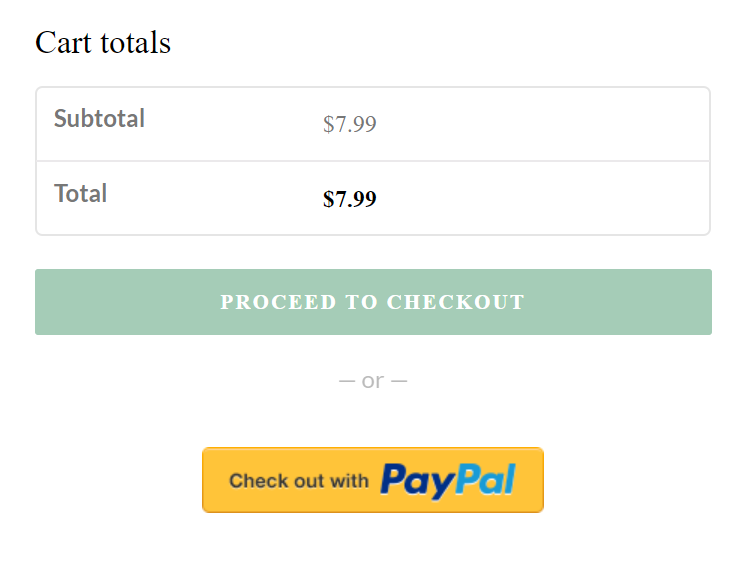
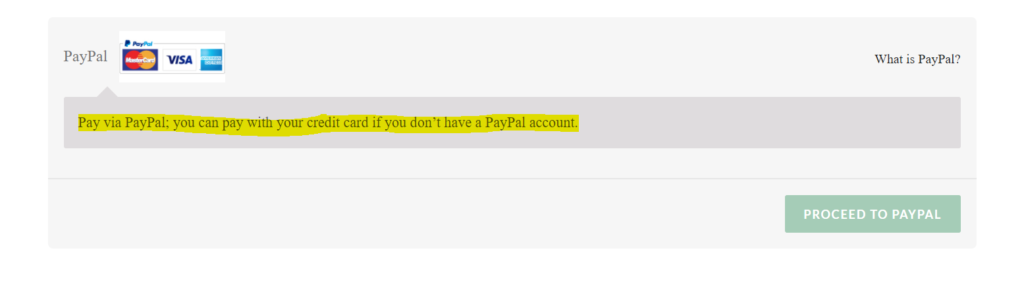
You will see the following page. Note that the button at the bottom gives you the option to pay by credit card or debit. Click on that button:
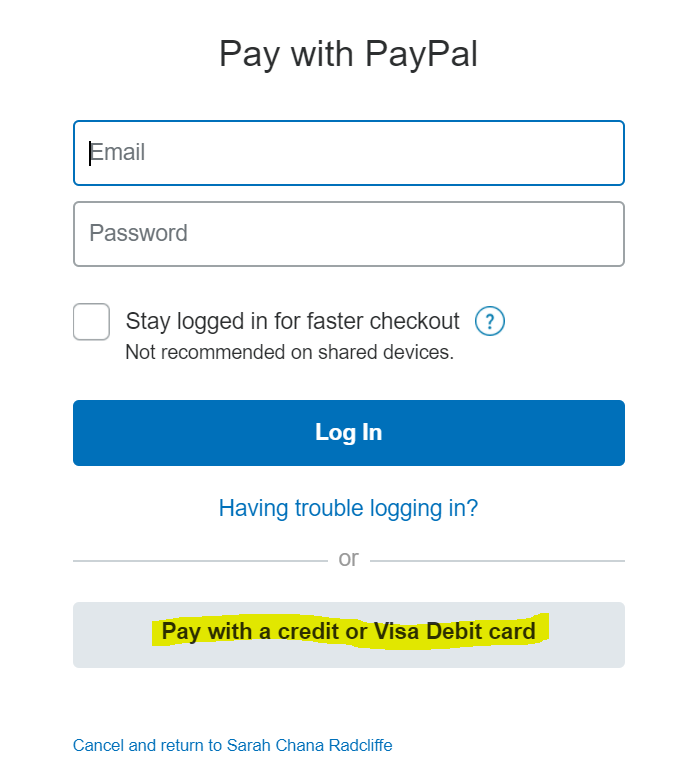
——————————————————————————–